朋友们近来讨论一下ORCAD使用心得!
刚接触ORCAD,有些兴趣,各位老师们能谈谈心得吗?大家交流一下.
全部回复(25)
正序查看
倒序查看
现在还没有回复呢,说说你的想法
@yeming
说来话长了,先要建立一个模型,然后再设定参数,不是一句两句话能讲清的事.
这是灯管运行仿真的结果,大家可以看到,在启动时有一个尖峰,然后管压稳定在100多伏,和实际相差无几.
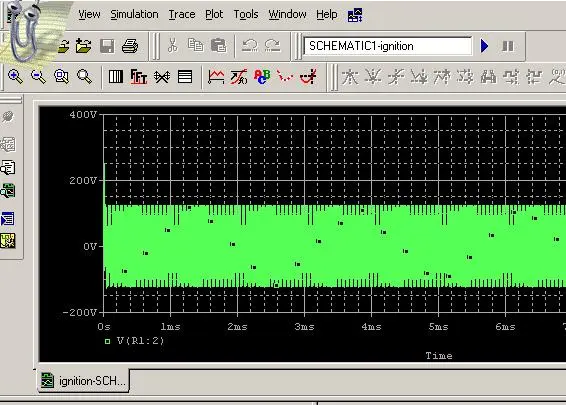 500) {this.resized=true; this.width=500; this.alt='这是一张缩略图,点击可放大。\n按住CTRL,滚动鼠标滚轮可自由缩放';this.style.cursor='hand'}" onclick="if(!this.resized) {return true;} else {window.open('http://u.dianyuan.com/bbs/u/21/1094481681.jpg');}" onmousewheel="return imgzoom(this);">
500) {this.resized=true; this.width=500; this.alt='这是一张缩略图,点击可放大。\n按住CTRL,滚动鼠标滚轮可自由缩放';this.style.cursor='hand'}" onclick="if(!this.resized) {return true;} else {window.open('http://u.dianyuan.com/bbs/u/21/1094481681.jpg');}" onmousewheel="return imgzoom(this);">
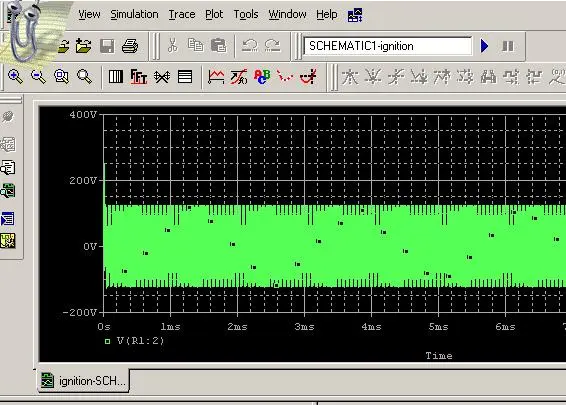 500) {this.resized=true; this.width=500; this.alt='这是一张缩略图,点击可放大。\n按住CTRL,滚动鼠标滚轮可自由缩放';this.style.cursor='hand'}" onclick="if(!this.resized) {return true;} else {window.open('http://u.dianyuan.com/bbs/u/21/1094481681.jpg');}" onmousewheel="return imgzoom(this);">
500) {this.resized=true; this.width=500; this.alt='这是一张缩略图,点击可放大。\n按住CTRL,滚动鼠标滚轮可自由缩放';this.style.cursor='hand'}" onclick="if(!this.resized) {return true;} else {window.open('http://u.dianyuan.com/bbs/u/21/1094481681.jpg');}" onmousewheel="return imgzoom(this);"> 0
回复
提示
@yeming
这是灯管运行仿真的结果,大家可以看到,在启动时有一个尖峰,然后管压稳定在100多伏,和实际相差无几.[图片]500){this.resized=true;this.width=500;this.alt='这是一张缩略图,点击可放大。\n按住CTRL,滚动鼠标滚轮可自由缩放';this.style.cursor='hand'}"onclick="if(!this.resized){returntrue;}else{window.open('http://u.dianyuan.com/bbs/u/21/1094481681.jpg');}"onmousewheel="returnimgzoom(this);">
这是放大的仿真灯管电压
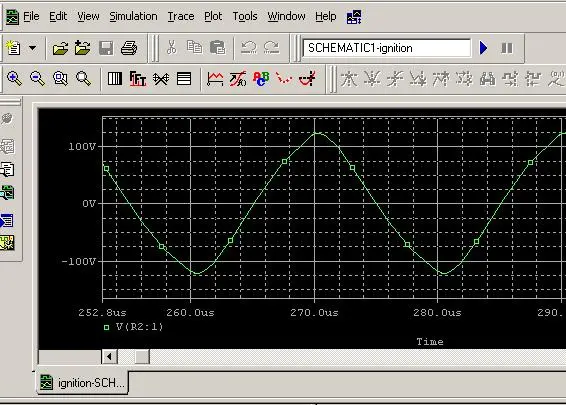 500) {this.resized=true; this.width=500; this.alt='这是一张缩略图,点击可放大。\n按住CTRL,滚动鼠标滚轮可自由缩放';this.style.cursor='hand'}" onclick="if(!this.resized) {return true;} else {window.open('http://u.dianyuan.com/bbs/u/21/1094490130.jpg');}" onmousewheel="return imgzoom(this);">
500) {this.resized=true; this.width=500; this.alt='这是一张缩略图,点击可放大。\n按住CTRL,滚动鼠标滚轮可自由缩放';this.style.cursor='hand'}" onclick="if(!this.resized) {return true;} else {window.open('http://u.dianyuan.com/bbs/u/21/1094490130.jpg');}" onmousewheel="return imgzoom(this);">
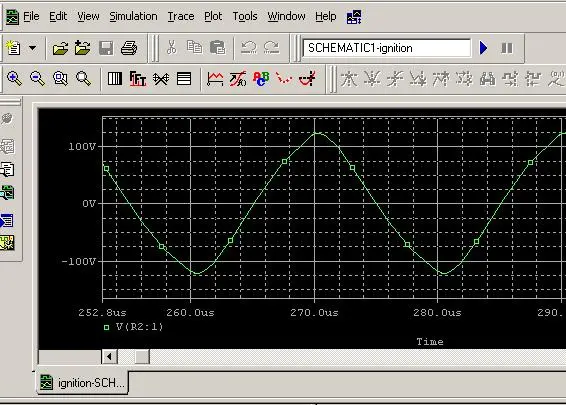 500) {this.resized=true; this.width=500; this.alt='这是一张缩略图,点击可放大。\n按住CTRL,滚动鼠标滚轮可自由缩放';this.style.cursor='hand'}" onclick="if(!this.resized) {return true;} else {window.open('http://u.dianyuan.com/bbs/u/21/1094490130.jpg');}" onmousewheel="return imgzoom(this);">
500) {this.resized=true; this.width=500; this.alt='这是一张缩略图,点击可放大。\n按住CTRL,滚动鼠标滚轮可自由缩放';this.style.cursor='hand'}" onclick="if(!this.resized) {return true;} else {window.open('http://u.dianyuan.com/bbs/u/21/1094490130.jpg');}" onmousewheel="return imgzoom(this);"> 0
回复
提示
@yeming
这是灯管运行仿真的结果,大家可以看到,在启动时有一个尖峰,然后管压稳定在100多伏,和实际相差无几.[图片]500){this.resized=true;this.width=500;this.alt='这是一张缩略图,点击可放大。\n按住CTRL,滚动鼠标滚轮可自由缩放';this.style.cursor='hand'}"onclick="if(!this.resized){returntrue;}else{window.open('http://u.dianyuan.com/bbs/u/21/1094481681.jpg');}"onmousewheel="returnimgzoom(this);">
更清楚一点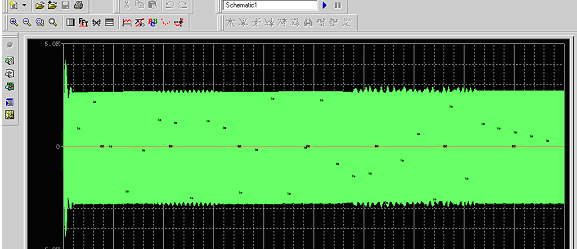 500) {this.resized=true; this.width=500; this.alt='这是一张缩略图,点击可放大。\n按住CTRL,滚动鼠标滚轮可自由缩放';this.style.cursor='hand'}" onclick="if(!this.resized) {return true;} else {window.open('http://u.dianyuan.com/bbs/u/21/1094744847.gif');}" onmousewheel="return imgzoom(this);">
500) {this.resized=true; this.width=500; this.alt='这是一张缩略图,点击可放大。\n按住CTRL,滚动鼠标滚轮可自由缩放';this.style.cursor='hand'}" onclick="if(!this.resized) {return true;} else {window.open('http://u.dianyuan.com/bbs/u/21/1094744847.gif');}" onmousewheel="return imgzoom(this);">
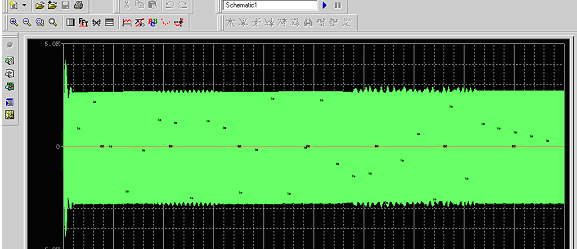 500) {this.resized=true; this.width=500; this.alt='这是一张缩略图,点击可放大。\n按住CTRL,滚动鼠标滚轮可自由缩放';this.style.cursor='hand'}" onclick="if(!this.resized) {return true;} else {window.open('http://u.dianyuan.com/bbs/u/21/1094744847.gif');}" onmousewheel="return imgzoom(this);">
500) {this.resized=true; this.width=500; this.alt='这是一张缩略图,点击可放大。\n按住CTRL,滚动鼠标滚轮可自由缩放';this.style.cursor='hand'}" onclick="if(!this.resized) {return true;} else {window.open('http://u.dianyuan.com/bbs/u/21/1094744847.gif');}" onmousewheel="return imgzoom(this);"> 0
回复
提示
@yeming
这是放大的仿真灯管电压[图片]500){this.resized=true;this.width=500;this.alt='这是一张缩略图,点击可放大。\n按住CTRL,滚动鼠标滚轮可自由缩放';this.style.cursor='hand'}"onclick="if(!this.resized){returntrue;}else{window.open('http://u.dianyuan.com/bbs/u/21/1094490130.jpg');}"onmousewheel="returnimgzoom(this);">
这是实测的波形
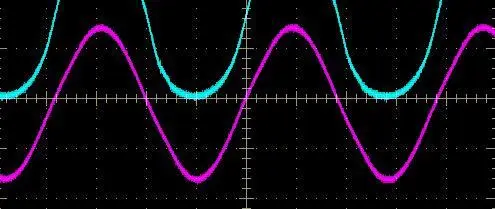 500) {this.resized=true; this.width=500; this.alt='这是一张缩略图,点击可放大。\n按住CTRL,滚动鼠标滚轮可自由缩放';this.style.cursor='hand'}" onclick="if(!this.resized) {return true;} else {window.open('http://u.dianyuan.com/bbs/u/22/1097174534.jpg');}" onmousewheel="return imgzoom(this);">
500) {this.resized=true; this.width=500; this.alt='这是一张缩略图,点击可放大。\n按住CTRL,滚动鼠标滚轮可自由缩放';this.style.cursor='hand'}" onclick="if(!this.resized) {return true;} else {window.open('http://u.dianyuan.com/bbs/u/22/1097174534.jpg');}" onmousewheel="return imgzoom(this);">
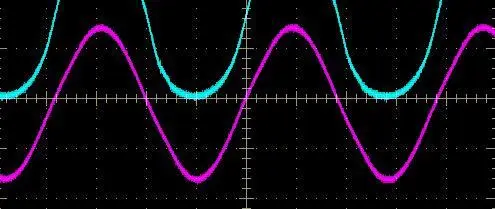 500) {this.resized=true; this.width=500; this.alt='这是一张缩略图,点击可放大。\n按住CTRL,滚动鼠标滚轮可自由缩放';this.style.cursor='hand'}" onclick="if(!this.resized) {return true;} else {window.open('http://u.dianyuan.com/bbs/u/22/1097174534.jpg');}" onmousewheel="return imgzoom(this);">
500) {this.resized=true; this.width=500; this.alt='这是一张缩略图,点击可放大。\n按住CTRL,滚动鼠标滚轮可自由缩放';this.style.cursor='hand'}" onclick="if(!this.resized) {return true;} else {window.open('http://u.dianyuan.com/bbs/u/22/1097174534.jpg');}" onmousewheel="return imgzoom(this);"> 0
回复
提示
@einfen
顺便问一下,电阻的功率怎么设置,还是不需要设置?
更改电阻功率可参考以下步骤:
1、放置电阻元件,选中后右键,选Edit properties,然后在属性里看PCB Footprint,系统默认的是AX/RC05;
2、关闭属性编辑窗口,再次选中电阻,右键选link database part;
3、在最下面找到,封装为AX/RC05的电阻,单击。在右边中间的位置会出现这个电阻的属性框
将power项,选为可见,即在power后面的小框里打钩,然后退出。power就显示在电阻的属性里面了
4、这时就可以再利用edit properties更改电阻的功率了。
说的有点啰嗦,有效就好![]()
0
回复
提示
@hsym_101584
更改电阻功率可参考以下步骤:1、放置电阻元件,选中后右键,选Editproperties,然后在属性里看PCBFootprint,系统默认的是AX/RC05;2、关闭属性编辑窗口,再次选中电阻,右键选linkdatabasepart;[图片][图片] 3、在最下面找到,封装为AX/RC05的电阻,单击。在右边中间的位置会出现这个电阻的属性框[图片] 将power项,选为可见,即在power后面的小框里打钩,然后退出。power就显示在电阻的属性里面了4、这时就可以再利用editproperties更改电阻的功率了。说的有点啰嗦,有效就好[图片]
0
回复
提示





