優化一:告別Delay Time方案一!
調整Delay Time對用Chroma系統的TE來說,是“終極”武器!
幸好有了Chroma8000,使超越8000系統自帶Test Item性能成為可能,如圖測試流程,現在開始讓程式來給您調整Delay Time吧!
(圖有點不清楚,點擊看大圖)
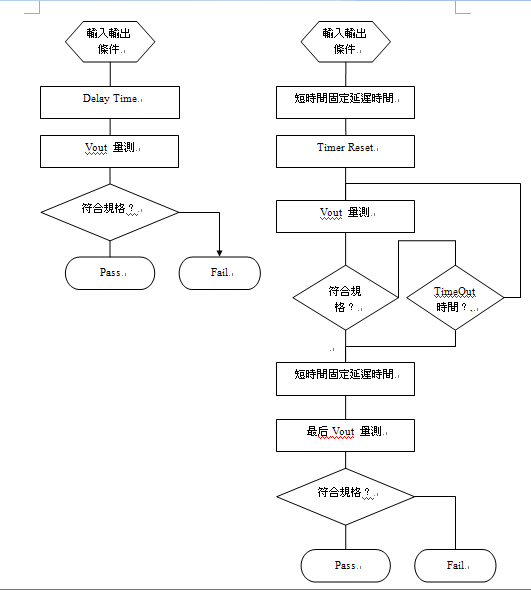
說明:
1)適合大多數驅動儀器得帶得量測結果的測試流程.
2)別小看這個流程,據個人經驗,一般的程式的測試時間可以壓縮1/3!,
3)邏輯判斷時,最好用If_then語句而不用CheckVarSpec,這點在另一貼Chroma8000的Bug中有說.
對Chroma改善建議:
比如增加如下類似這樣的命令,
ReadAllLoad_Voltage (Para1: Return voltage; Para2: Timeout Pare3: Meas Time;Pare4: H; Pare5: L)

 500) {this.resized=true; this.width=500; this.alt='这是一张缩略图,点击可放大。\n按住CTRL,滚动鼠标滚轮可自由缩放';this.style.cursor='hand'}" onclick="if(!this.resized) {return true;} else {window.open('http://u.dianyuan.com/bbs/u/64/2349801208490977.jpg');}" onmousewheel="return imgzoom(this);">
500) {this.resized=true; this.width=500; this.alt='这是一张缩略图,点击可放大。\n按住CTRL,滚动鼠标滚轮可自由缩放';this.style.cursor='hand'}" onclick="if(!this.resized) {return true;} else {window.open('http://u.dianyuan.com/bbs/u/64/2349801208490977.jpg');}" onmousewheel="return imgzoom(this);">
 500) {this.resized=true; this.width=500; this.alt='这是一张缩略图,点击可放大。\n按住CTRL,滚动鼠标滚轮可自由缩放';this.style.cursor='hand'}" onclick="if(!this.resized) {return true;} else {window.open('http://u.dianyuan.com/bbs/u/64/2349801208738795.jpg');}" onmousewheel="return imgzoom(this);">
500) {this.resized=true; this.width=500; this.alt='这是一张缩略图,点击可放大。\n按住CTRL,滚动鼠标滚轮可自由缩放';this.style.cursor='hand'}" onclick="if(!this.resized) {return true;} else {window.open('http://u.dianyuan.com/bbs/u/64/2349801208738795.jpg');}" onmousewheel="return imgzoom(this);"> 500) {this.resized=true; this.width=500; this.alt='这是一张缩略图,点击可放大。\n按住CTRL,滚动鼠标滚轮可自由缩放';this.style.cursor='hand'}" onclick="if(!this.resized) {return true;} else {window.open('http://u.dianyuan.com/bbs/u/65/2444381209699620.jpg');}" onmousewheel="return imgzoom(this);">
500) {this.resized=true; this.width=500; this.alt='这是一张缩略图,点击可放大。\n按住CTRL,滚动鼠标滚轮可自由缩放';this.style.cursor='hand'}" onclick="if(!this.resized) {return true;} else {window.open('http://u.dianyuan.com/bbs/u/65/2444381209699620.jpg');}" onmousewheel="return imgzoom(this);"> 500) {this.resized=true; this.width=500; this.alt='这是一张缩略图,点击可放大。\n按住CTRL,滚动鼠标滚轮可自由缩放';this.style.cursor='hand'}" onclick="if(!this.resized) {return true;} else {window.open('http://u.dianyuan.com/bbs/u/65/2349801210301164.jpg');}" onmousewheel="return imgzoom(this);">
500) {this.resized=true; this.width=500; this.alt='这是一张缩略图,点击可放大。\n按住CTRL,滚动鼠标滚轮可自由缩放';this.style.cursor='hand'}" onclick="if(!this.resized) {return true;} else {window.open('http://u.dianyuan.com/bbs/u/65/2349801210301164.jpg');}" onmousewheel="return imgzoom(this);">