在这里下载了少东东,有部份 PDF 档案加了些限制, 如打印及加/减页限制. 现上传一个解码工具. 先安装 pwdremover.exe, 然后将 "TBE" 解压後产生的两个 .exe 档案复制在 C:\Program Files\PDF Password Remover v2.5 子目录便可.
1138896475.rar1138896507.zip
PDF 解密
全部回复(23)
正序查看
倒序查看
现在还没有回复呢,说说你的想法
@atmel
如果PDF打开时要求输入密码..怎么破解啊?谢谢了..
此软件不用密码,只需把PDF文件另存.
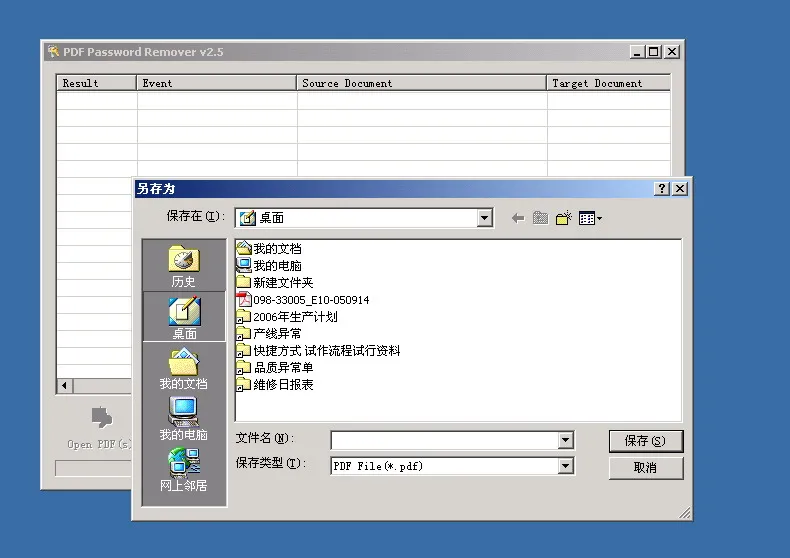 500) {this.resized=true; this.width=500; this.alt='这是一张缩略图,点击可放大。\n按住CTRL,滚动鼠标滚轮可自由缩放';this.style.cursor='hand'}" onclick="if(!this.resized) {return true;} else {window.open('http://u.dianyuan.com/bbs/u/39/1143210087.jpg');}" onmousewheel="return imgzoom(this);">
500) {this.resized=true; this.width=500; this.alt='这是一张缩略图,点击可放大。\n按住CTRL,滚动鼠标滚轮可自由缩放';this.style.cursor='hand'}" onclick="if(!this.resized) {return true;} else {window.open('http://u.dianyuan.com/bbs/u/39/1143210087.jpg');}" onmousewheel="return imgzoom(this);">
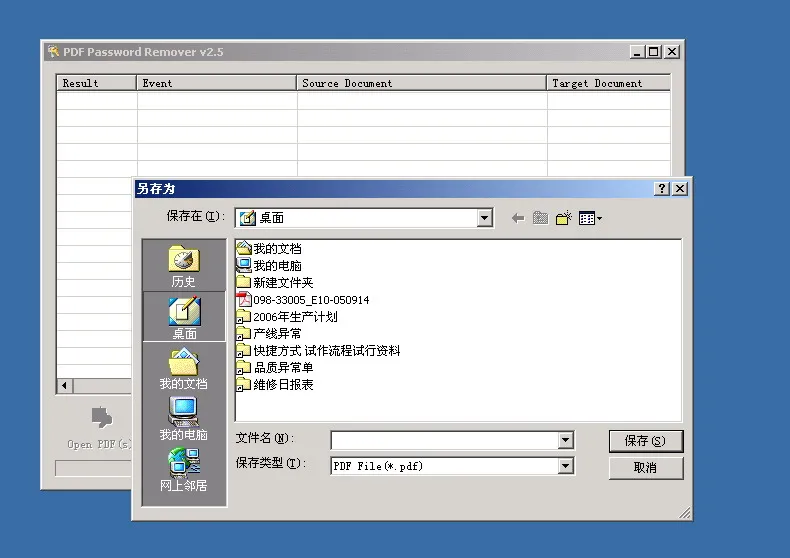 500) {this.resized=true; this.width=500; this.alt='这是一张缩略图,点击可放大。\n按住CTRL,滚动鼠标滚轮可自由缩放';this.style.cursor='hand'}" onclick="if(!this.resized) {return true;} else {window.open('http://u.dianyuan.com/bbs/u/39/1143210087.jpg');}" onmousewheel="return imgzoom(this);">
500) {this.resized=true; this.width=500; this.alt='这是一张缩略图,点击可放大。\n按住CTRL,滚动鼠标滚轮可自由缩放';this.style.cursor='hand'}" onclick="if(!this.resized) {return true;} else {window.open('http://u.dianyuan.com/bbs/u/39/1143210087.jpg');}" onmousewheel="return imgzoom(this);"> 0
回复
提示
@雨打残荷
此软件不用密码,只需把PDF文件另存.[图片]500){this.resized=true;this.width=500;this.alt='这是一张缩略图,点击可放大。\n按住CTRL,滚动鼠标滚轮可自由缩放';this.style.cursor='hand'}"onclick="if(!this.resized){returntrue;}else{window.open('http://u.dianyuan.com/bbs/u/39/1143210087.jpg');}"onmousewheel="returnimgzoom(this);">
另存不行啊...文件本身就要求要有打开文件的密码!!
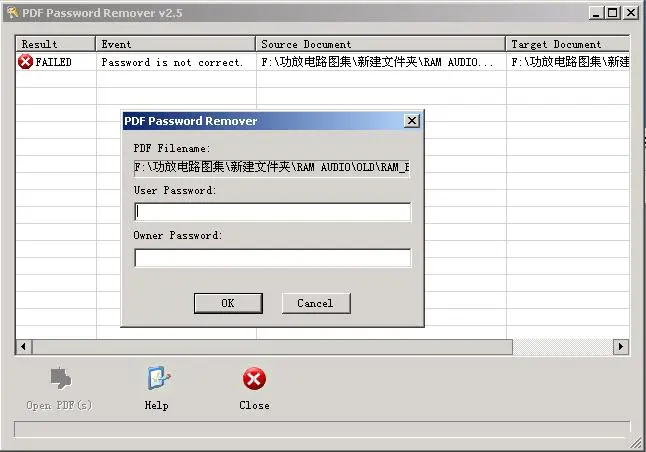 500) {this.resized=true; this.width=500; this.alt='这是一张缩略图,点击可放大。\n按住CTRL,滚动鼠标滚轮可自由缩放';this.style.cursor='hand'}" onclick="if(!this.resized) {return true;} else {window.open('http://u.dianyuan.com/bbs/u/40/1143831694.jpg');}" onmousewheel="return imgzoom(this);">
500) {this.resized=true; this.width=500; this.alt='这是一张缩略图,点击可放大。\n按住CTRL,滚动鼠标滚轮可自由缩放';this.style.cursor='hand'}" onclick="if(!this.resized) {return true;} else {window.open('http://u.dianyuan.com/bbs/u/40/1143831694.jpg');}" onmousewheel="return imgzoom(this);">
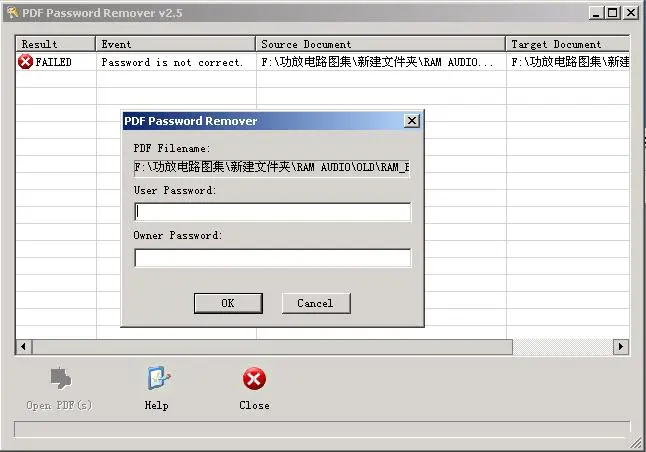 500) {this.resized=true; this.width=500; this.alt='这是一张缩略图,点击可放大。\n按住CTRL,滚动鼠标滚轮可自由缩放';this.style.cursor='hand'}" onclick="if(!this.resized) {return true;} else {window.open('http://u.dianyuan.com/bbs/u/40/1143831694.jpg');}" onmousewheel="return imgzoom(this);">
500) {this.resized=true; this.width=500; this.alt='这是一张缩略图,点击可放大。\n按住CTRL,滚动鼠标滚轮可自由缩放';this.style.cursor='hand'}" onclick="if(!this.resized) {return true;} else {window.open('http://u.dianyuan.com/bbs/u/40/1143831694.jpg');}" onmousewheel="return imgzoom(this);"> 0
回复
提示
@atmel
另存不行啊...文件本身就要求要有打开文件的密码!![图片]500){this.resized=true;this.width=500;this.alt='这是一张缩略图,点击可放大。\n按住CTRL,滚动鼠标滚轮可自由缩放';this.style.cursor='hand'}"onclick="if(!this.resized){returntrue;}else{window.open('http://u.dianyuan.com/bbs/u/40/1143831694.jpg');}"onmousewheel="returnimgzoom(this);">
是的,我也碰到过类似的问题!也是不能解密,不知道怎样处理,请求高手们帮忙!
0
回复
提示
@power-zj
我用這個試過了,為什麼不行,請指點!
1.setup "pwdremover.exe";
2.open "crack.rar" show two files(pdfdecrypt.exe and winDecrypt.exe);
3.copy these are two files to C:\Program Files\PDF Password Remover v2.5 under;
4.copy "file_id.diz" and "tbe" to C:\Program Files\PDF Password Remover v2.5 under;
5.run desk "PDF Password Remover v2.5";
6.ok.
2.open "crack.rar" show two files(pdfdecrypt.exe and winDecrypt.exe);
3.copy these are two files to C:\Program Files\PDF Password Remover v2.5 under;
4.copy "file_id.diz" and "tbe" to C:\Program Files\PDF Password Remover v2.5 under;
5.run desk "PDF Password Remover v2.5";
6.ok.
0
回复
提示
@mahuan
1.setup"pwdremover.exe";2.open"crack.rar"showtwofiles(pdfdecrypt.exeandwinDecrypt.exe);3.copythesearetwofilestoC:\ProgramFiles\PDFPasswordRemoverv2.5under;4.copy"file_id.diz"and"tbe"toC:\ProgramFiles\PDFPasswordRemoverv2.5under;5.rundesk"PDFPasswordRemoverv2.5";6.ok.
顶 真是好东东
0
回复
提示
@mahuan
1.setup"pwdremover.exe";2.open"crack.rar"showtwofiles(pdfdecrypt.exeandwinDecrypt.exe);3.copythesearetwofilestoC:\ProgramFiles\PDFPasswordRemoverv2.5under;4.copy"file_id.diz"and"tbe"toC:\ProgramFiles\PDFPasswordRemoverv2.5under;5.rundesk"PDFPasswordRemoverv2.5";6.ok.
我就是这么安装的,可有的还是不行,需要密码,请教一下高手!
0
回复
提示

 500) {this.resized=true; this.width=500; this.alt='这是一张缩略图,点击可放大。\n按住CTRL,滚动鼠标滚轮可自由缩放';this.style.cursor='hand'}" onclick="if(!this.resized) {return true;} else {window.open('http://u.dianyuan.com/bbs/u/39/1142616884.jpg');}" onmousewheel="return imgzoom(this);">
500) {this.resized=true; this.width=500; this.alt='这是一张缩略图,点击可放大。\n按住CTRL,滚动鼠标滚轮可自由缩放';this.style.cursor='hand'}" onclick="if(!this.resized) {return true;} else {window.open('http://u.dianyuan.com/bbs/u/39/1142616884.jpg');}" onmousewheel="return imgzoom(this);">